YouTube is a video sharing website where users can upload, view and share their video clips with others. Youtube nearly has about 83.4 million videos and this number keep increasing day by day. Youtube gives alot of features for its users such as Channel, Community, Commentary, Statistics & Data, Share, Favourite, Related Videos and so on. Even so, there is a feature which most of us has been dreaming for but yet featured in youtube. What it couldnt be then download a video from youtube. Most of people thinks it`s nearly possible to download a video from youtube. But think again, because we`re going to teach you how to grab or download a video clips from youtube with just few clicks and a software.
It`s quite easy to download or grab a video clips from youtube using the Tube Finder software. There are two main features in the software, Search video and Add link option in Tube Downloader. The Search video feature allows you to search for a video and view it as well before download. On another hand, Add link option in Tube downloader allows you to add a link of certain video and download it.
The best parts of the software are we could download any video from these video sharing websites - Youtube, Daily Motion, Google Video, Yahoo Video, Metacafe, Spike, Myspace, Broadcaster, College Humor, Zippy Videos and it costs nothing.
Just follow the following steps to download a video from Tube Finder software:
1. First of all, you need to download Tube Finder and install it properly in your system ( PC ).
2. Next, Run the software, You could search for any keyword of videos on the search box and even play it before download.
3. Click on Download button to download the video. Remember, You can change its output configuration according to your needs.
4. Just in few minutes, The video clip will be downloaded and ready to go.
Blogger Comments
Blogger Comments
Facebook Comments
Facebook Comments









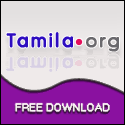

0Response to "How to download a video from Youtube"
Post a Comment