Voice Search On Desktop
Google has had voice search available for mobile for quite some time, but now its the company is bringing it to the desktop as well.This feature very useful because :-
-Makes searching words you're not sure how to spell quicker and easier.
-Search long queries, even really, really long queries, just by talking.
-Now you can ask your computer anything.
-Can use it in the kitchen, in the garage or anytime your hands might be full.
It’s easy to search out loud. All you need is a built-in or attached microphone. Just click the mic in the search bar and start talking.
Google demonstrated several demos showing how Google is bringing successful mobile device search features to mainstream desktop and notebook PCs thus, saving users time in their searches.
*Please note Voice Search is available for US English only.
Search By Image
Now you can explore the web in an entirely new way by beginning your Google search with an image. Learn more about images on the web and your own photos.
There are four ways to actually add an image as your query:
Watch the video below.
Instant Pages
A new feature to help users get to their desired search results even faster--in some cases even instantly! The Instant Pages feature is enabled by prerendering technology that we are building into Chrome and then is intelligently triggered by web search when we're very confident about which result is the best answer for the user's search.
Instant Pages helps visitors arrive at your site faster. When users trigger Instant Pages for your site, users can start interacting with your site almost immediately, without having to wait for text and images to load.Search traffic will be measured in Webmaster Tools just like before this feature, with only results the user visited counted.
See Instant Pages in action in this video:
New Mobile Search
This new version focuses heavily on local search; they’re adding a row of icons below the search bar to let you look up restaurants, bars, gas stations, etc.
Tap on any icon, and Google allows you to get directions or phone the location–right from the website. This update is part of a bigger push within Google to own the local space. Google’s strategy to become the go-to location for everything local includes NFC, Google Wallet, Google Offers, Google Places… and now this Google Search update
Google Instant for mobile: Queries that users search for frequently will begin to show up as suggestions below. For example, if a user often searches for "S&P," typing in "s" will pull up the proper query below. Also, maps and results will appear in a split screen, with the maps changing as the user scrolls through different results.
Query builder: If a user enters in "Hilton," a plus button next to the query will let them see further suggestions for deeper search, like "hotel" and "Moscow."Mobile Instant previews: For search, users can see full previews of pages before choosing to click on one.New user interface for tablet search: The Google search interface will be optimized for tablets, with bigger images and easier to click results.
Google Goggles with Translate: Google Googles will now let users translate foreign languages as they appear in the real world. For example, if a user takes a picture of a signboard in Russian, the phone translates those words into English.











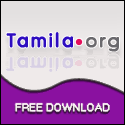

0Response to "Get To Know Google's New Search Features"
Post a Comment